SAVE
When user can create any length of movie with endless re-edit-ability
and unrestricted asset options, the Save function is crucial
to the usability and extensibility of Comixware. The three main purposes
for Save section are: Saving
Movie, Retrieving
Movie, and Exporting
Movie.
Save
Movie
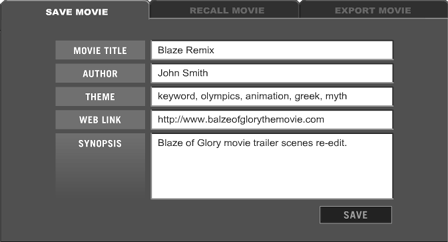
You can
save a copy of current movie from the timeline to your hard disk
for later viewing and editing purposes. Enter
a Title and an Author name for your movie and click "SAVE"
button. If your movie has the same name as a movie already on file,
an alert screen will come up. You may either choose 'SAVE' to overwrite
the existing movie or 'CANCEL' to go back to 'Save Movie' screen to
enter a new name. The movies are saved to a chronological list where they are displayed item by item with their titles, length
(in scenes) and saved date.
Other than Movie Title and Author Name you may also want to fill out information for the remaining fields (Theme. Web Link and Synopsis). These informations can be useful in providing additional references for your movie in the Gallery. They will be transferred to Post Movie UI when you decide to post your movie to the Gallery. They are to be used to make up contents for the Movie Info Panel.
Theme - This field is for you to enter thematic keywords about your movie so that it can be better searched and/or tagged by other web applications (such as blog or forum).
Web Link - This field is for you to enter an URL that you'd like your movie to be connected to. This can be a website, a bolg address or simply a link where you want the "conversation" to continue. This link will be associated with your movie's Title on the Movie Info Panel. When people click on the Title it will take them to the URL you designated.
Synopsis - This field is for you to enter a short description of your movie so that people can get a quick idea about it from Movie Info Panel. You can also use this field to pass on production notes to your colleagues in a collaborative work situation.
NOTE:
DO NOT use any of the following characters in the input fields: \
/ : * ? < > |. They are incompatible with Comixware's
naming convention. Please also avoid using &
(and), . (dot) or "
(quotation) for your Movie Title or Name. They will be automatically
replaced by _ (under score), -
(hyphen) and ' (apostrophe) mark
respectively.