SHOW
SHOW is the formal screening room for movie presentation. The main goal for SHOW is to play movie without distraction. There is no Timeline or composition interface get in the way of movie presentation. The 3 main components here are: The Screen, Play Module and Play List.
Play List
When you enter SHOW section the Screen is blank. You click the List button (at the upper right corner of the screen) a semitransparent Play List will open at the center of the screen. This list contains the same saved movie as in Recall Movie List. Selecting a title form the list will get it loaded onto the Screen and the Play List goes off. Now you'd see the PLAY/PAUSE button is changed to PLAY mode. Click on it to start playing the movie.
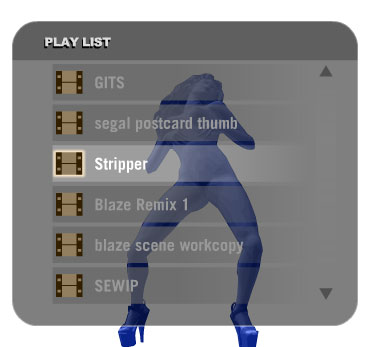
Play Module
The Play Module is comprised of 5 movie playing control buttons.
PLAY/PAUSE
Buttons
Press this button to start movie presentation. You can pause and resume your playback at any time by clicking
this button too.
PREVIOUS
Button
Clicking this button once will take you to the previous scene. If you keep this button pressed scenes will skift backward one at a time at a half second interval.
NEXT
Button
Clicking this button once will take you to the next scene. If you keep this button pressed scenes will skift forward one at a time at a half second interval.
TO TOP
Button
Clicking this button will take you to the beginning of the movie.
TO END
Button
Clicking this button will take you to the first frame of the movie's last scene.