Link Asset
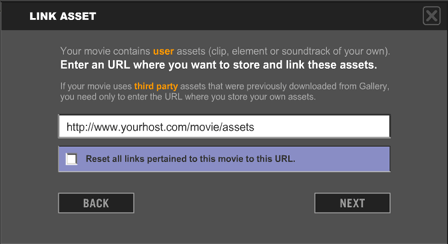
Unless your movie is made of entirely by vendor assets, most likely you need to share your own assets with people when you post your movie to Gallery. Your own asset is called user asset locally (or Third Party asset remotely). In order to share your user assets you need to store them on a web server for people to access. You also need to link these stored assets to your post so that they can be retrieved with the movie to make a complete presentation.
When your movie contains user asset you'd be led to LINK ASSET screen. This is where you specify a web address (URL) for your assets to be stored and linked to. For example:
http://www.mywebsite.com/myassets/
(where "myassets" is the name of the directory where you
store your sharing assets).
Please note that the
LINK ASSET URL accommodates one address per movie at a time. So you should store all assets (BG clips, scene elements and
soundtrack) of current movie in ONE place (web directory).
Multiple Asset Links
If
your movie contains both of your own assets and of previously
downloaded Third Party assets, you need
ONLY to enter an URL where you store your own assets at LINK ASSET screen. You don't have to worry
about the link(s) to those third party assets. They should have been already
recorded in your system and will be added to your post automatically. When user downloads a movie with such multiple links, assets will be gathered automatically
from different URLs to make a complete movie presentation.
Reset All Links
Sometimes you may want to move your assets to a new location or to consolidate multiple asset links to one URL. This is when Reset All Links check box comes in handy. Simply specify a new or existing URL where you want your assets all go to and check the Reset All Links box to proceed. Now when you upload from Comixware all assets pertained to current movie (previously downloaded third party assets included) will be linked and copied to this new web directory.